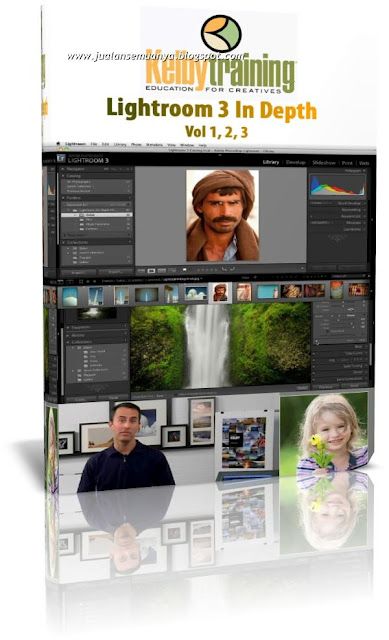Kelby Training : Lightroom 3 In Depth (Parts 1,2,3)
English | 6 Hours | 852x480 | VP6F | 12fps 193kbps | MP3 64kbps | 672MB
Genre: eLearning
Adobe Photoshop Lightroom is the key to what industry experts are calling the new digital workflow. Now you can learn exactly how to get started, and see how it can help you achieve the quickest, easiest workflow imaginable! Matt Kloskowski, NAPP Education and Curriculum Developer and host of the popular Lightroom Killer Tips podcast, walks you through the entire process and shows you how to get the best possible images in record time.
Part 1 - Importing and Organizing Your Photos
Course Lessons
Introduction (01:00)
Import: Where to Store Your Photos? (02:44)
Import: Overview of the Import Dialog (09:11)
Import: From Existing Folders on Your Computer (06:34)
Import: From a CF Card (03:21)
Import: Working with External Hard Drive (03:03)
Import: Moving Folders Around After the Fact (04:38)
Import: Tethered Capture (06:12)
Import: Preferences (01:58)
Import: About DNG (07:04)
Import: Video (01:20)
Exporting: Saving Your Photos as JPEGs (06:11)
Exporting: Watermarking Your Photos (05:12)
Exporting - Working with Flickr and Publishing Services (06:02)
3 Things To Know About Getting Around in Lightroom (04:21)
Viewing Your Photos (07:33)
Organizing: Rating, Flagging and Labeling (06:22)
Organizing: Find Your Keepers (04:30)
Organizing: Saving Your Favorites Into a Collection (04:29)
Organizing: Using Collection Sets (05:36)
Organizing: Using Smart Collections (03:56)
Organizing: Stacking Similar Photos (04:21)
Organizing: Keywords (06:40)
Organizing: Metadata (03:56)
Searching for Photos (05:30)
Renaming Photos Already in Lightroom (02:01)
Backing Up Your Catalog (08:08)
Syncing Between Laptop and Desktop (05:50)
Quick Develop (and the only time it is useful) (03:36)
Customizing - Preferences (04:46)
Customizing - The Interface (03:45)
Customizing - Identity Plates and Graphics (03:36)
Conclusion (00:41)
COURSE TIME: 02 HOURS 34 MINUTES
Part 2 - Developing and Editing Your Photos
Course Lessons
Introduction (01:28)
The Basics: Camera Profiles (06:40)
The Basics: Cropping (04:43)
The Basics: White Balance (06:32)
The Basics: Setting the Exposure (07:34)
The Basics: Working with Shadows and Blacks (05:59)
The Basics: Brightness and Contrast (03:20)
The Basics: Clarity (04:45)
The Basics: Color (Saturation, Vibrance) (03:01)
Making Batch Changes (05:41)
The Tone Curve (02:58)
HSL: Adjusting Specific Colors (03:33)
History and Undos (03:46)
Snapshots (02:00)
Comparing the Before and After (03:19)
Creative Settings: Black and Whites (03:35)
Creative Settings: Split Toning (03:50)
Creative Settings: Virtual Copies (03:18)
Creative Settings: Vignettes and Grain (05:40)
Detail Settings: Sharpening (05:47)
Detail Settings: Noise Reduction (04:18)
Lens Corrections (03:11)
Calibration (08:32)
Creating and Using Presets (04:54)
Removing Spots (04:47)
Removing Red Eye (02:00)
Enhancing Skies with the Graduated Filter (06:43)
Adjustment Brush: The Basics (08:18)
Adjustment Brush: Getting Creative (05:43)
Adjustment Brush: Retouching Portraits (03:12)
Photoshop: Getting Ready to Move to Photoshop (03:45)
Photoshop: Creating Panoramas (06:27)
Photoshop - Creating HDR Photos (08:31)
Photoshop - Opening Multiple Photos As Separate Layers (04:05)
Photoshop: Lightroom and 3rd Party Plug-ins (02:00)
Conclusion (00:46)
COURSE TIME: 02 HOURS 44 MINUTES
Part 3 - Printing and Showing Off Your Photos
Course Lessons
Introduction (00:58)
Printing: Basic Layout (06:36)
Printing: Picture Package Layouts (03:27)
Printing: Custom Print Layouts (05:50)
Printing: Saving Your Layout as a JPEG (03:04)
Printing: Printing to a Printer (10:09)
Slideshows: Creating a Quick Slideshow (01:52)
Slideshows: Customizing Your Slideshow (05:10)
Slideshows: Adding Opening and Closing Slides (03:25)
Slideshows: Adding and Timing Music (05:24)
Slideshows: Saving as a Video (02:51)
Slideshows: Emailing a Slideshow as a PDF (01:44)
Slideshows: Showing Slideshows with Dual Monitors (01:27)
Web: Creating a Basic Web Gallery (02:47)
Web: Customizing your Web Galleries (07:34)
Web: Add Some Spice with Flash Galleries (02:03)
Web: Getting Your Galleries Online (03:02)
Web: Watermarking (02:16)
Conclusion (00:46)
COURSE TIME: 01 HOURS 10 MINUTES
Link :
Code:http://ul.to/zg2vl6on http://ul.to/v1ibciql http://ul.to/e5e0ksg4 http://ul.to/iyz4mbf4 http://ul.to/llu7kuvz http://ul.to/ctmffkdx http://ul.to/ctlxzl2j
Please visit our sponsors
Results 1 to 1 of 1
-
02-03-2015, 01:37 PM #1Senior Investor

- Join Date
- Jan 2012
- Posts
- 7,166
- Feedback Score
- 0
- Thanks
- 0
- Thanked 6 Times in 6 Posts
 Kelby Training - Lightroom 3 In Depth (Parts 1,2,3)
Kelby Training - Lightroom 3 In Depth (Parts 1,2,3)
-
Sponsored Links
-
Sponsored Links
Thread Information
Users Browsing this Thread
There are currently 1 users browsing this thread. (0 members and 1 guests)
24 Hour Gold
Advertising
- Over 20.000 UNIQUE Daily!
- Get Maximum Exposure For Your Site!
- Get QUALITY Converting Traffic!
- Advertise Here Today!
Out Of Billions Of Website's Online.
Members Are Online From.
- Get Maximum Exposure For Your Site!
- Get QUALITY Converting Traffic!
- Advertise Here Today!
Out Of Billions Of Website's Online.
Members Are Online From.






 LinkBack URL
LinkBack URL About LinkBacks
About LinkBacks